Your browser does not support javascript or javascript is disabled. This allows cookies are placed where you had not consented to.
![]()
Your browser does not support javascript or javascript is disabled. This allows cookies are placed where you had not consented to.
![]()
found on the iPad and iPhone, Apple’s iOS operating system, has deep integration of gestures. Gestures are movements that you can make with your fingers. An example that you probably already know, the move towards each other with two fingers to zoom in on a photo or website.
However, inApple has many more gestures than just the gestures that you can use to navigate between photos and pages. Overall, these gestures can, anywhere and on any app works on iPad, divided into two categories.
The first group are the gestures that you can activate. 4 or 5 fingers These gestures are mainly about navigating between different apps. Before you can use this gestures you must first activate them in the settings menu. Going to ‘Settings’, ‘general’, then set the “multitasking gestures” to.
The first gesture that you can make now the ‘pinch to home screen’. Allows you to move an app to close and return to the home screen with all your apps. You do this to make where you go four or five fingers at the same time together. Pinch by 
Squeeze with 4 or 5 fingers to close. With the second gesture, you can open the multitasking menu. It lets you quickly switch between different apps. To do this, set back 4 or 5 fingers on the screen, and then move them up. Now push as it were, the apps and opens up the multitasking screen.

by 4 or 5 fingers up, open the multitasking menu.
Finally, you can still switch between apps. By moving four or five fingers to the left or right, you go to the next or previous app you had open. The apps are sorted in order of last opened up just like in the multitasking menu. So you can quickly and easily access the previous app.
Then there are two gestures you with 1, 2 , 3, 4 or 5 fingers to use. These gestures are about controlling the settings on your iPad, not apps. You can use them anywhere, even if you have your iPhone is not unlocked yet.

Swipe up to open the Control Center
The first is sweeping from the very bottom of your screen to the top. The Control Center will now open. From here you can adjust the volume, set a different song or pause, adjust certain settings such as Bluetooth and the clock app or open the camera app. Pressing the home button or tapping the surface outside the Control Center you close the Control Center again.
The second gesture that you can open 2, 3, 4 or 5 fingers with 1, is the notification panel. It shows all the notifications that you have had. Also see which notifications you missed and ‘today’ you see a brief overview of your day including the weather and appointments you have. The notification panel you can open up your screen by sliding down. From the edge The notification panel you connect by using the home button or by dragging him again. UpThen there is a bit of a different gesture, the gesture Spotlight lets you open. With Spotlight, you can search your iPad, for example apps, but also notes that you have made or e-mails that you have had. To open Spotlight pull with 1, 2 or 3 fingers on the home screen down from about half of the page. Now the keyboard will appear and you can enter a search term to search through your iPad.
A final gesture that almost works everywhere drag from right to left, or vice versa. This gesture works in most apps, such as Safari, but also messages and mail. By sliding your finger from the left side to the right for example, you open Mail in the list of recent messages when you use (standing) your iPad in portrait mode. In messages you drag from right to left to see which messages are sent. Times
We will soon publish a number of articles that deal with the gestures for specific applications, including the Safari browser.
Want to “buy Tablet” more useful tips and advice for kopen or the use of an iPad? Take us tips and advice archive. Here you will also find specific tips for iPad .
![]()
By Frans van den Berg – 29-6-2014, 17:59 (Update 29-6-2014, 18:46)

Freek de Jonge professor
AMSTERDAM -. Hilversum The company tempest has developed the game Lost in Time. ,, In the spring of 2013 the game for Utrecht came in the App Store, later Amersfoort, Amsterdam and now a Saturday Amersfoort to the Eem. We have a basic program with videos and then we can make games for other cities. We have already discussed for editions in Leiden, Haarlem and Barcelona”, put Karen Sikkema ambitions set.
Haarlem and Leiden will follow‘Our first priority is the way to of the Amsterdam game to make”, an English version for tourists fills Danny van der Voorden to. In 2011 tempest began with the plans. Meanwhile, six to seven tonnes in the company and the game inserted. , Now the Amsterdam game is finished, we really hammering on the road. We now also hire points, because many people have no iPad. In addition to the rent, the income must come from downloading the games. We have in Utrecht and Amersfoort several hundred players, but that must be thousands”, Van der Voorden far. ‘We believe in our concept of mobile technology where we let participants experience. Historical adventure It is precisely this interaction and playing in the street, appeals to young and old a lot.”
Whoever once Lost in Time may still want to play friday beat battle. Until July 4, the Amsterdam Edition (as in-app purchase) to download from the Lost in Time app, which is also available for download in the App Store. Free on their own iPad Then you can release as many times as you like. After this period, the game costs 9.95 euros for download. It must be an iPad2 or higher. Who can not have an iPad showing the game online for 17.95 euro Tours & Tickets, Westermarkt 13 Amsterdam. Reservations required through the website of Lost in Time.
In Amersfoort and Utrecht are rental outlets and towns have their own game.
29-06-2014 17:59
![]()
Despite iPad 2 now more than three years old, it remains the iPad that Apple introduced in 2011, the most popular tablet . Even if the various iPad models look is still the second generation iPad has unrivaled.
This is evidenced by data from Mixpanel on the use of tablets, and the use of the different iPad models. The past 12 months was the iPad 2 with a market share of 27 percent of the popular tablet. Of the various iPad models, the second generation iPad is also the most widely used, although the iPad Mini catching up.
tablet market share (31 of October 2013 – June 27, 2014 – Source: Mixpanel) [Click for larger]
Since the introduction of the iPad Air in October 2013, has captured a limited market share.’s new tablet Many ancient tablets are still used. This image is also seen in the use of the various figures iPad models, the iPad 2 on the heels of the iPad mini there.
![Using iPad models (period: October 31, 2013 - June 27, 2014), [data: Mixpanel]](http://cdn.onemorething.nl/uploads//2014/06/ipad-overall-31okt2013tm27jun2014.png)
Use iPad models (31 of October 2013 – June 27, 2014 – Source: Mixpanel) [Click for larger]
After the presentation of the iPad Air and iPad mini 2 predicted Tim Cook a Christmas full of iPads among tree. This can be seen in the use of the various figures iPad models back. Because of the prijsverlaging knew the iPad mini without Retina Display to make, while the growth of the iPad mini and iPad 2 Air is much more limited. largest growth
Slow Market
Where new iPhones usually within no time to capture a significant market share, this is going a lot slower. iPads at One of the reasons is that tablets are often purchased without subscription is therefore less need or temptation to upgrade to the latest model every two years.
![]()
Despite iPad 2 now more than three years old, it remains the iPad that Apple introduced in 2011, the most popular tablet . Even if the various iPad models look is still the second generation iPad has unrivaled.
This is evidenced by data from Mixpanel on the use of tablets, and the use of the different iPad models. The past 12 months was the iPad 2 with a market share of 27 percent of the popular tablet. Of the various iPad models, the second generation iPad is also the most widely used, although the iPad Mini catching up.
tablet market share (31 of October 2013 – June 27, 2014 – Source: Mixpanel) [Click for larger]
Since the introduction of the iPad Air in October 2013, has captured a limited market share.’s new tablet Many ancient tablets are still used. This image is also seen in the use of the various figures iPad models, the iPad 2 on the heels of the iPad mini there.
![Using iPad models (period: October 31, 2013 - June 27, 2014), [data: Mixpanel]](http://cdn.onemorething.nl/uploads//2014/06/ipad-overall-31okt2013tm27jun2014.png)
Use iPad models (31 of October 2013 – June 27, 2014 – Source: Mixpanel) [Click for larger]
After the presentation of the iPad Air and iPad mini 2 predicted Tim Cook a Christmas full of iPads among tree. This can be seen in the use of the various figures iPad models back. Because of the prijsverlaging knew the iPad mini without Retina Display to make, while the growth of the iPad mini and iPad 2 Air is much more limited. largest growth
Slow Market
Where new iPhones usually within no time to capture a significant market share, this is going a lot slower. iPads at One of the reasons is that tablets are often purchased without subscription is therefore less need or temptation to upgrade to the latest model every two years.
![]()
Despite iPad 2 now more than three years old, it remains the iPad that Apple introduced in 2011, the most popular tablet . Even if the various iPad models look is still the second generation iPad has unrivaled.
This is evidenced by data from Mixpanel on the use of tablets, and the use of the different iPad models. The past 12 months was the iPad 2 with a market share of 27 percent of the popular tablet. Of the various iPad models, the second generation iPad is also the most widely used, although the iPad Mini catching up.
tablet market share (31 of October 2013 – June 27, 2014 – Source: Mixpanel) [Click for larger]
Since the introduction of the iPad Air in October 2013, has captured a limited market share.’s new tablet Many ancient tablets are still used. This image is also seen in the use of the various figures iPad models, the iPad 2 on the heels of the iPad mini there.
![Using iPad models (period: October 31, 2013 - June 27, 2014), [data: Mixpanel]](http://cdn.onemorething.nl/uploads//2014/06/ipad-overall-31okt2013tm27jun2014.png)
Use iPad models (31 of October 2013 – June 27, 2014 – Source: Mixpanel) [Click for larger]
After the presentation of the iPad Air and iPad mini 2 predicted Tim Cook a Christmas full of iPads among tree. This can be seen in the use of the various figures iPad models back. Because of the prijsverlaging knew the iPad mini without Retina Display to make, while the growth of the iPad mini and iPad 2 Air is much more limited. largest growth
Slow Market
Where new iPhones usually within no time to capture a significant market share, this is going a lot slower. iPads at One of the reasons is that tablets are often purchased without subscription is therefore less need or temptation to upgrade to the latest model every two years.
![]()
When you install a new app from the App Store, it will automatically be placed in the first open space between all your other apps. That’s handy, because this creates no major Swiss cheese on your iPad. But you can of course apps manage, move, and delete. In this article we explain exactly how this is done.
Sometimes you want to put together some apps, like all news apps one by one. To do that you have to move certain apps. Moving an app on your iPad is not difficult, but you do have to know how to do it.
Somewhere to put the screen down one app you must first ensure that you can move it. Do this by holding the icon. An app pressed After about two seconds, you will see that all the app icons will start shaking or trembling. Now you can move them. Do this by tapping an app to hold and then drag it across the screen.
If you want to place an app between two other apps you need to keep the new app between the two other apps, while keeping your finger so to keep the app and drag. Your iPad will automatically create a free place. When you release the app will come to be in place.
Satisfied? Press the round home button of your iPad and the icons will stop shaking, then you can just use it like you used your iPad. Again Create New
When all places available on your iPad will automatically be a new page when downloading a new app.
This can also do it yourself. Just like moving an app you should keep this app down until the app is shaking. Then slide the app all the way to the side of the screen. Now a new page will be created for this app.
If you’ve got a lot of apps on your iPad, it’s easy to organize into folders. To create a folder, drag one app on the other app. Obviously, you must first shake as explained above.
When the two apps are together the icons you will see that a folder is created. If you let the app folder is actually created. Then ask your iPad to display the folder. Name Itself, the iPad already a suggestion, for example, productivity. If you consider this a good name you back on the home button, otherwise you can change the name using the keyboard.
delete a folder is also possible. If you want to do you get all the apps from the folder by dragging them out. Directory Once all the apps are in the folder, the folder will disappear.
Of course you can also delete individual apps. This is done to shake as explained above. All apps again You also see a cross-right all the icons appear. By pressing this cross you can remove the app.

You can also delete apps via settings. So, open settings, go to ‘general’ and then select ‘use’. You will now see a loading mark. When it disappears, you see all the apps you’ve got on your iPad order of the amount of storage they occupy. To delete an app, tap the app, and then ‘remove app’.

Note that you can delete. all the apps you have installed yourself Apps from Apple that were already on your iPad when you bought it, you can not remove it, but only move or stop in a folder.
When you see the location of all you’ll find apps that cluttered you can let them sort through your iPad again. This causes all Apple apps put back in their original place, and all the other apps are sorted alphabetically.
To do this, go to settings, ‘general’, and then go all the way down. Choose ‘reset’ and then to ‘Reset Home Screen Layout. Then all the apps are sorted again for you.Want to “buy Tablet” more useful tips and advice for kopen or the use of an iPad? Take us tips and advice archive. Here you will also find specific tips for iPad .
![]()
Despite iPad 2 now more than three years old, it remains the iPad that Apple introduced in 2011, the most popular tablet . Even if the various iPad models look is still the second generation iPad has unrivaled.
This is evidenced by data from Mixpanel on the use of tablets, and the use of the different iPad models. The past 12 months was the iPad 2 with a market share of 27 percent of the popular tablet. Of the various iPad models, the second generation iPad is also the most widely used, although the iPad Mini catching up.
tablet market share (31 of October 2013 – June 27, 2014 – Source: Mixpanel) [Click for larger]
Since the introduction of the iPad Air in October 2013, has captured a limited market share.’s new tablet Many ancient tablets are still used. This image is also seen in the use of the various figures iPad models, the iPad 2 on the heels of the iPad mini there.
![Using iPad models (period: October 31, 2013 - June 27, 2014), [data: Mixpanel]](http://cdn.onemorething.nl/uploads//2014/06/ipad-overall-31okt2013tm27jun2014.png)
Use iPad models (31 of October 2013 – June 27, 2014 – Source: Mixpanel) [Click for larger]
After the presentation of the iPad Air and iPad mini 2 predicted Tim Cook a Christmas full of iPads among tree. This can be seen in the use of the various figures iPad models back. Because of the prijsverlaging knew the iPad mini without Retina Display to make, while the growth of the iPad mini and iPad 2 Air is much more limited. largest growth
Slow Market
Where new iPhones usually within no time to capture a significant market share, this is going a lot slower. iPads at One of the reasons is that tablets are often purchased without subscription is therefore less need or temptation to upgrade to the latest model every two years.
![]()
Despite iPad 2 now more than three years old, it remains the iPad that Apple introduced in 2011, the most popular tablet . Even if the various iPad models look is still the second generation iPad has unrivaled.
This is evidenced by data from Mixpanel on the use of tablets, and the use of the different iPad models. The past 12 months was the iPad 2 with a market share of 27 percent of the popular tablet. Of the various iPad models, the second generation iPad is also the most widely used, although the iPad Mini catching up.
tablet market share (31 of October 2013 – June 27, 2014 – Source: Mixpanel) [Click for larger]
Since the introduction of the iPad Air in October 2013, has captured a limited market share.’s new tablet Many ancient tablets are still used. This image is also seen in the use of the various figures iPad models, the iPad 2 on the heels of the iPad mini there.
![Using iPad models (period: October 31, 2013 - June 27, 2014), [data: Mixpanel]](http://cdn.onemorething.nl/uploads//2014/06/ipad-overall-31okt2013tm27jun2014.png)
Use iPad models (31 of October 2013 – June 27, 2014 – Source: Mixpanel) [Click for larger]
After the presentation of the iPad Air and iPad mini 2 predicted Tim Cook a Christmas full of iPads among tree. This can be seen in the use of the various figures iPad models back. Because of the prijsverlaging knew the iPad mini without Retina Display to make, while the growth of the iPad mini and iPad 2 Air is much more limited. largest growth
Slow Market
Where new iPhones usually within no time to capture a significant market share, this is going a lot slower. iPads at One of the reasons is that tablets are often purchased without subscription is therefore less need or temptation to upgrade to the latest model every two years.
![]()
Wednesday, June 25, 2014 (18:45) | Bart Breij
 Today, the ‘play’ from the iCulture plays a bit misleading . The item is still on good games on the iPhone and iPad, but this time we look ahead to the upcoming three games we have not played at this time. Three promising titles that will soon come true: the incredibly beautiful Hell Raid:. The Escape, Motorsport Manager and Civilization Revolution 2
Today, the ‘play’ from the iCulture plays a bit misleading . The item is still on good games on the iPhone and iPad, but this time we look ahead to the upcoming three games we have not played at this time. Three promising titles that will soon come true: the incredibly beautiful Hell Raid:. The Escape, Motorsport Manager and Civilization Revolution 2
Publisher 2K Games is a new touch of her famous Civilization franchise . It was announced this week and we need not take long to wait: Civilization Revolution 2 is already out on July 2 for iPhone and iPad. The game picks up where the original left off: a deep but quite smoothly playable mix of strategy and dimplomatiek, where you do not notice at least if the latest desktop sharing all the smallest details to keep. You can choose from 16 world leaders in which new figures like Winston Churchill and John F. Kennedy, which your country conquers and expand your territory. Indeed. Finally beckons for world domination
This part is 2K apparently no longer in the sea with developer Firaxis, which is responsible for the series. What that does for the quality, it is difficult to gambling. In any case, the game this time in 3D. The price is not yet known.
Available on July 2

Avid gamers have undoubtedly heard of Techland, Polish studio that continues to amaze with beautiful images on PC and console. handedly Soon Techland does well on iOS, and its Hell Raid: The Escape can sometimes be that we have so far on the iPhone and iPad have seen.
Hell Raid is a first-person horror game in which you are a soul who is trapped in dense dungeons. You will continue to survive in a world of false bows, prickly points, spears, vague fires and undead who have their eye on you. Room after room Even though you are just one soul. The odd thing is that you can not die. Really You can take on enemies and objects to manipulate. The main goal of The Escape seems therefore mainly to scare. Keep your nerves in check. With respect to the pc-versie Hell Raid will include on iOS a few extras.
Available on July 10
A management game that sometimes nothing to do with Vikings, football or to towns. Christian West puts the final touches on almost Motorsport Manager, a simulation in which you as a team manager makes you TOCA-like car drivers walk away with the prizes. Maybe the gameplay is a bit in the vein of Grand Prix Story Kairosoft, but the approach is incredibly different.
More beautiful. Motorsport Manager has a promising stylish presentation in which you hold competitions during the course and progress monitored, guided by menus that you might see on TV. While racing, you have control over the pit stop moments and tire choice, and you can play any game or live accelerated pace. Yes. Also when that is three hours. As a team manager, you take out the race drivers and engineers, build your own test track and perform your research for better tools and techniques. It sounds like a perfect recipe for an eager freemiumspel, but it is a game that you buy once and then completely in your possession.
Available on July 23
![]()
 Photo: Getty Images
Photo: Getty Images
This message DigiTimes according to sources at component suppliers.
There have been more than a year, rumors about an iPad with a 12.9-inch screen. Several anonymous sources spoke of tests with a larger iPad screen and also usually well-informed analysts were expecting a larger iPad in 2014.
According to the sources of Digitimes , the plan has been temporarily put in the refrigerator. One reason is not known, there is only talk of delay. Samsung earlier this year have been larger 12.2 inch Galaxy Tabs released.The message Digitimes seems logical. A new iPad Mini and iPad Air recent months much more concrete messages surfaced. The same goes for the iPhone 6 and iWatch. All these products are still expected this year.
DigiTimes suggests that there is also still a new Macbook Air with a 12 inch screen opens. Also on this device have been going since the end of 2013 rumors. The current models have a 11 or 13 inch screen. The expectation is that the smallest variant gradually will no longer be available. According to anonymous sources, the iPad with the 9.7 inch screen competes too much with the 11-inch Macbook Air.is expected that the new laptop called a retina display with a resolution of 2560 x 1600 pixels will be. Now that is only 1400 x 900 pixels which all competitors use Apple’s much higher resolution. The Macbook Pro is already in retina version.
The new Macbook Air would also get another battery and also to the rest of the internal hardware would be some changes. The design continues largely similar although previously spoken of a thinner body and refreshed look. Review: New Macbook Air with impressive battery lifeReview: iPad Air is impressively thin and light
![]()
Review
Samsung has recently launched its latest Android tablet announced the Galaxy Premiere event: the Galaxy S Tab 10.5. How it performs compared to the iPad Air from Apple? Here we are going to look at our Galaxy S Tab 10.5 vs iPad Air Review
Note. We only had limited time with de Galaxy Tab 10.5 S to work, so we can not offer a complete comparison between the two tablets. Consider this review as our first impression, we will update once we have had time to fully test the performance of this newcomer time – including the battery life
Samsung does not deviate much from the previous Galaxy Tab design, but it is impressive how thin the Tab S. Samsung say 6.6 mm, while the iPad Air is thicker with its 7.5 mm.

The S Tab 10.5 weighs 465g, or slightly more if you go for the LTE version. That’s about the same as the iPad Air (469 grams), and we do not think anyone will notice. Additional nine grams of the LTE version
You can choose from ‘Dazzling White’ or ‘Titanium Bronze’, and iPad is available in “Silver” or “Space Grey”.

Tab S has a physical home button and two touch sensitive buttons, with stereo speakers on the side. The back is made of plastic with dimples, which is noticeably inferior to the aluminum of the iPad. We found that the Bronze version, lasted over looked white, and both they look less plastic than the Galaxy S5 .
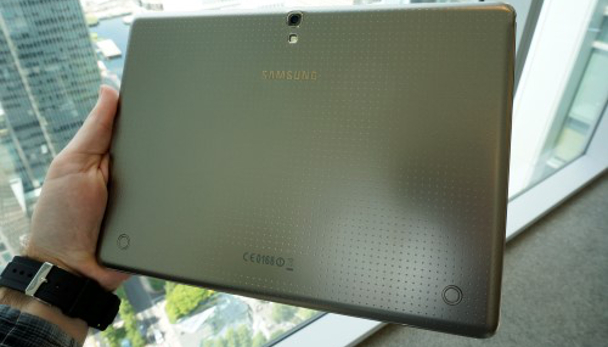
Now it gets interesting, since Samsung immensely proud of the 10.5 inch screen of the Tab S. It uses Super AMOLED technology and has a resolution of 2560 x 1600 ( WQVGA). A pixel density of 280ppi means that everything looks nice and clear, and the aspect ratio of 16:10 is normal for an Android tablet.

With the adaptive display mode you gamma, saturation, and sharpness of the screen to adjust depending on the content, or you can select which mode you want to use .
The iPad Air has the usual beeldverhouding 4:3 and a resolution of 2048 x 1536 pixels – that’s 264ppi. It is a 9.7-inch IPS panel and a great good screen.

As regards numbers wins the Tab S, but whether those extra pixels and screen space to make a better tablet is still questionable. On the one hand, a larger screen is indeed better for certain things, but on the other hand, the iPad Air slightly smaller.
Samsung, however, has done well to the dimensions of the Tab S layer keep – it is a desirable tabletThe Tab 10.5 includes Samsung’s S Exynos 5 Octa-core processor , or a Qualcomm Snapdragon 800 depending on where you purchase the device in the world. He has 3 GB of RAM. What storage is concerned, you can choose from 16 or 32 GB, but with the option to extend up to 128 GB.
via microSDiPad from Apple’s Air A7 chip, but Apple does not mention clock speed or RAM. Storage options are between 16 and 128 GB, and you can not change it in after you’ve made your purchase. The Tab S has an IR blaster and fingerprint scanner – both coming from the Galaxy S5 -., Both functions are missing on the iPad
Another victory versus the iPad’s support for 802.11ac WiFi (the Air has dual-band 802.11n), but there is no NFC
The Galaxy Tab 10.5 has a S 8Mp rear-facing camera with an LED flash and a 2.1 MP camera on the front.
Meanwhile, the iPad Air a 5MP rear-facing camera (with 1080p video) and a 1.2MP forward facing 720p webcam. It is quite obvious that the Tab S wins here. The iPad also does not have the slow motion effect only on the iPhone 5s is available
The Air iPad running iOS 7 (soon iOS 8 ). The winner here depends on personal preference
It is too early to say which tablet is best, because we include the performance, battery life and camera quality still need to test. However, it is clear that the Tab 10.5 S a strong competitor for the iPad Air, and for some people is the price higher than the Air easy to justify. For others, the iPad Air is the most obvious choice, especially if they already own other Apple products.
reactions are loaded, one moment …
src=”http://pixel.quantserve.com/pixel/p-89EKCgBk8MZdE.gif”
Review
Samsung has recently launched its latest Android tablet announced the Galaxy Premiere event: the Galaxy S Tab 10.5. How it performs compared to the iPad Air from Apple? Here we are going to look at our Galaxy S Tab 10.5 vs iPad Air Review
Note. We only had limited time with de Galaxy Tab 10.5 S to work, so we can not offer a complete comparison between the two tablets. Consider this review as our first impression, we will update once we have had time to fully test the performance of this newcomer time – including the battery life
Samsung does not deviate much from the previous Galaxy Tab design, but it is impressive how thin the Tab S. Samsung say 6.6 mm, while the iPad Air is thicker with its 7.5 mm.

The S Tab 10.5 weighs 465g, or slightly more if you go for the LTE version. That’s about the same as the iPad Air (469 grams), and we do not think anyone will notice. Additional nine grams of the LTE version
You can choose from ‘Dazzling White’ or ‘Titanium Bronze’, and iPad is available in “Silver” or “Space Grey”.

Tab S has a physical home button and two touch sensitive buttons, with stereo speakers on the side. The back is made of plastic with dimples, which is noticeably inferior to the aluminum of the iPad. We found that the Bronze version, lasted over looked white, and both they look less plastic than the Galaxy S5 .
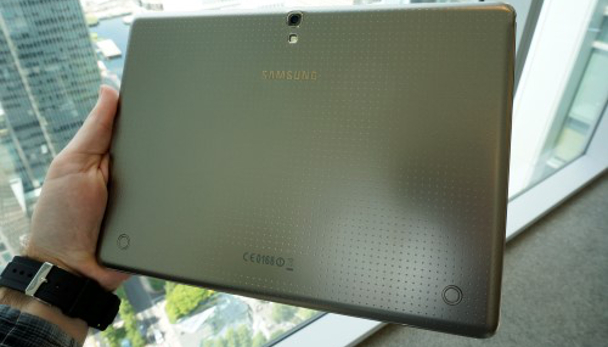
Now it gets interesting, since Samsung immensely proud of the 10.5 inch screen of the Tab S. It uses Super AMOLED technology and has a resolution of 2560 x 1600 ( WQVGA). A pixel density of 280ppi means that everything looks nice and clear, and the aspect ratio of 16:10 is normal for an Android tablet.

With the adaptive display mode you gamma, saturation, and sharpness of the screen to adjust depending on the content, or you can select which mode you want to use .
The iPad Air has the usual beeldverhouding 4:3 and a resolution of 2048 x 1536 pixels – that’s 264ppi. It is a 9.7-inch IPS panel and a great good screen.

As regards numbers wins the Tab S, but whether those extra pixels and screen space to make a better tablet is still questionable. On the one hand, a larger screen is indeed better for certain things, but on the other hand, the iPad Air slightly smaller.
Samsung, however, has done well to the dimensions of the Tab S layer keep – it is a desirable tabletThe Tab 10.5 includes Samsung’s S Exynos 5 Octa-core processor , or a Qualcomm Snapdragon 800 depending on where you purchase the device in the world. He has 3 GB of RAM. What storage is concerned, you can choose from 16 or 32 GB, but with the option to extend up to 128 GB.
via microSDiPad from Apple’s Air A7 chip, but Apple does not mention clock speed or RAM. Storage options are between 16 and 128 GB, and you can not change it in after you’ve made your purchase. The Tab S has an IR blaster and fingerprint scanner – both coming from the Galaxy S5 -., Both functions are missing on the iPad
Another victory versus the iPad’s support for 802.11ac WiFi (the Air has dual-band 802.11n), but there is no NFC
The Galaxy Tab 10.5 has a S 8Mp rear-facing camera with an LED flash and a 2.1 MP camera on the front.
Meanwhile, the iPad Air a 5MP rear-facing camera (with 1080p video) and a 1.2MP forward facing 720p webcam. It is quite obvious that the Tab S wins here. The iPad also does not have the slow motion effect only on the iPhone 5s is available
The Air iPad running iOS 7 (soon iOS 8 ). The winner here depends on personal preference
It is too early to say which tablet is best, because we include the performance, battery life and camera quality still need to test. However, it is clear that the Tab 10.5 S a strong competitor for the iPad Air, and for some people is the price higher than the Air easy to justify. For others, the iPad Air is the most obvious choice, especially if they already own other Apple products.
reactions are loaded, one moment …
src=”http://pixel.quantserve.com/pixel/p-89EKCgBk8MZdE.gif”